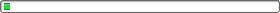Microsoft_CertifyMe_70-562_v2010-08-02_95q_by-AnikaNumber: 70-562Passing Score: 700Time Limit: 120 minFile Version: 2010-08-02Exam 70-562QUESTION 1You create a Microsoft ASP.NET application by using the Microsoft .NET Framework version 3.5.You create a Web page that contains the following two XML fragments. (Line numbers are included for reference only.) 01 04 08 09 | 10 12 | 13 The SqlDataSource1 object retrieves the data from a Microsoft SQL Server 2005 database table. The database table has a column named LineTotal.You need to ensure that when the size of the LineTotal column value is greater than seven characters, the column is displayed in red color.What should you do?A.Insert the following code segment at line 06.OnItemDataBound="FmtClr" Insert the following code segment at line 02.protected void FmtClr (object sender, ListViewItemEventArgs e) {Label LineTotal = (Label)e.Item.FindControl("LineTotalLabel"); if ( LineTotal.Text.Length > 7) { LineTotal.ForeColor = Color.Red; } else { LineTotal.ForeColor = Color.Black; } }B.Insert the following code segment at line 06.OnItemDataBound="FmtClr" Insert the following code segment at line 02.protected void FmtClr (object sender, ListViewItemEventArgs e) {Label LineTotal = (Label)e.Item.FindControl("LineTotal"); if ( LineTotal.Text.Length > 7) {LineTotal.ForeColor = Color.Red; } else {LineTotal.ForeColor = Color.Black; } }C.Insert the following code segment at line 06.OnDataBinding="FmtClr" Insert the following code segment at line 02.protected void FmtClr(object sender, EventArgs e) {Label LineTotal = new Label(); LineTotal.ID = "LineTotal"; if ( LineTotal.Text.Length > 7) {LineTotal.ForeColor = Color.Red; } else { LineTotal.ForeColor = Color.Black; } }D.Insert the following code segment at line 06.OnDataBound="FmtClr" Insert the following code segment at line 02.protected void FmtClr(object sender, EventArgs e) {Label LineTotal = new Label(); LineTotal.ID = "LineTotalLabel"; if ( LineTotal.Text.Length > 7) {LineTotal.ForeColor = Color.Red; } else {LineTotal.ForeColor = Color.Black; } }Answer: ASection: (none)Explanation/Reference:QUESTION 2You create a Microsoft ASP.NET application by using the Microsoft .NET Framework version 3.5.You create a Web form and add the following code fragment. The SqlDataSource1 DataSource control retrieves the Quantity column values from a table named Products.You write the following code segment to create the rptData_ItemDataBound event handler.(Line numbers are included for reference only.) 01 protected void rptData_ItemDataBound(object sender, 02 RepeaterItemEventArgs e) 03 { 04 05 if(lbl != null) 06 if(int.Parse(lbl.Text) < 10) 07 lbl.ForeColor = Color.Red; 08 } You need to retrieve a reference to the lblQuantity Label control into a variable named lbl.Which code segment should you insert at line 04?A.Label lbl = Page.FindControl("lblQuantity") as Label;B.Label lbl = e.Item.FindControl("lblQuantity") as Label;C.Label lbl = rptData.FindControl("lblQuantity") as Label;D.Label lbl = e.Item.Parent.FindControl("lblQuantity") as Label;Answer: BSection: (none)Explanation/Reference:QUESTION 3You create a Microsoft ASP.NET application by using the Microsoft .NET Framework version 3.5.Your application has a user control named UserCtrl.ascx. You write the following code fragment to create a Web page named Default.aspx.<%@ Page Language="C#" AutoEventWireup="true" CodeFile="Default.aspx.cs" Inherits="_Default" %> ... You need to dynamically add the UserCtrl.ascx control between the lblHeader and lblFooter Label controls.What should you do?A.Write the following code segment in the Init event of the Default.aspx Web page.Control ctrl = LoadControl("UserCtrl.ascx"); this.Controls.AddAt(1, ctrl);B.Write the following code segment in the Init event of the Default.aspx Web page.Control ctrl = LoadControl("UserCtrl.ascx"); lblHeader.Controls.Add(ctrl);C.Add a Literal control named Ltrl between the lblHeader and lblFooter label controls.Write the following code segment in the Init event of the Default.aspx Web page.Control ctrl = LoadControl("UserCtrl.ascx");D.Add a PlaceHolder control named PlHldr between the lblHeader and lblFooter label controls.Write the following code segment in the Init event of the Default.aspx Web page.Control ctrl = LoadControl("UserCtrl.ascx"); PlHldr.Controls.Add(ctrl);Answer: DSection: (none)Explanation/Reference:QUESTION 4You create a Microsoft ASP.NET application by using the Microsoft .NET Framework version 3.5.You create two user controls named UserCtrlA.ascx and UserCtrlB.ascx. The user controls postback to the server.You create a new Web page that has the following ASPX code. To dynamically create the user controls, you write the following code segment for the Web page.public void LoadControls() {if (ViewState["CtrlA"] != null) { Control c; if ((bool)ViewState["CtrlA"] == true) { c = LoadControl("UserCtrlA.ascx"); } else { c = LoadControl("UserCtrlB.ascx"); } c.ID = "Ctrl"; PlHolder.Controls.Add(c); }} protected void Chk_CheckedChanged(object sender, EventArgs e) { ViewState["CtrlA"] = Chk.Checked; PlHolder.Controls.Clear(); LoadControls(); }You need to ensure that the user control that is displayed meets the following requirements:It is recreated during postback It retains its state.Which method should you add to the Web page?A.protected override object SaveViewState() {LoadControls(); return base.SaveViewState(); }B.protected override void Render(HtmlTextWriter writer) {LoadControls(); base.Render(writer); }C.protected override void OnLoadComplete(EventArgs e) {base.OnLoadComplete(e); LoadControls(); }D.protected override void LoadViewState(object savedState) {base.LoadViewState(savedState); LoadControls(); }Answer: DSection: (none)Explanation/Reference:QUESTION 5You create a Microsoft ASP.NET application by using the Microsoft .NET Framework version 3.5.You create the following controls:A composite custom control named MyControl.A templated custom control named OrderFormData.You write the following code segment to override the method named CreateChildControls() in the MyControl class. (Line numbers are included for reference only.) 01 protected override void 02 CreateChildControls() { 03 Controls.Clear(); 04 OrderFormData oFData = new 05 OrderFormData("OrderForm"); 06 07 } You need to add the OrderFormData control to the MyControl control.Which code segment should you insert at line 06?A.Template.InstantiateIn(this); this.Controls.Add(oFData);B.Template.InstantiateIn(oFData); Controls.Add(oFData); C.this.TemplateControl = (TemplateControl)Template; -Can't Remember All-???oFData.TemplateControl = (TemplateControl)Template; Controls.Add(oFData);D.this.TemplateControl = (TemplateControl)oFData; -Can't Remember All-???Controls.Add(oFData);Answer: BSection: (none)Explanation/Reference:QUESTION 6You create a Microsoft ASP.NET application by using the Microsoft .NET Framework version 3.5.You create a composite custom control named MyControl.You need to add an instance of the OrderFormData control to the MyControl control.Which code segment should you use?A.protected override void CreateChildControls() { Controls.Clear(); OrderFormData oFData = new OrderFormData("OrderForm"); Controls.Add(oFData); }B.protected override void RenderContents(HtmlTextWriter writer) { OrderFormData oFData = new OrderFormData("OrderForm"); oFData.RenderControl(writer); }C.protected override void EnsureChildControls() { Controls.Clear(); OrderFormData oFData = new OrderFormData("OrderForm"); oFData.EnsureChildControls(); if (!ChildControlsCreated) CreateChildControls(); }D.protected override ControlCollection CreateControlCollection() { ControlCollection controls = new ControlCollection(this); OrderFormData oFData = new OrderFormData("OrderForm"); controls.Add(oFData); return controls; }Answer: ASection: (none)Explanation/Reference:QUESTION 7You create a Microsoft ASP.NET application by using the Microsoft .NET Framework version 3.5.You create a custom control named OrderForm.You write the following code segment.public delegate void CheckOrderFormEventHandler(EventArgs e); private static readonly object CheckOrderFormKey = new object(); public event CheckOrderFormEventHandler CheckOrderForm { add { Events.AddHandler(CheckOrderFormKey, value); }remove { Events.RemoveHandler(CheckOrderFormKey, value); }} You need to provide a method that enables the OrderForm control to raise the CheckOrderForm event.Which code segment should you use?A.protected virtual void OnCheckOrderForm(EventArgs e) { CheckOrderFormEventHandler checkOrderForm = (CheckOrderFormEventHandler)Events[ typeof(CheckOrderFormEventHandler)]; if (checkOrderForm != null) checkOrderForm(e); }B.protected virtual void OnCheckOrderForm(EventArgs e) { CheckOrderFormEventHandler checkOrderForm = Events[CheckOrderFormKey] as CheckOrderFormEventHandler; if (checkOrderForm != null) checkOrderForm(e); }C.CheckOrderFormEventHandler checkOrderForm = new CheckOrderFormEventHandler(checkOrderFormCallBack); protected virtual void OnCheckOrderForm(EventArgs e) { if (checkOrderForm != null) checkOrderForm(e); }D.CheckOrderFormEventHandler checkOrderForm = new CheckOrderFormEventHandler(checkOrderFormCallBack); protected virtual void OnCheckOrderForm(EventArgs e) { if (checkOrderForm != null) RaiseBubbleEvent(checkOrderForm, e); }Answer: BSection: (none)Explanation/Reference:QUESTION 8You create a Microsoft ASP.NET application by using the Microsoft .NET Framework version 3.5.You add a TextBox control named TextBox1.You write the following code segment for validation.protected void CustomValidator1_ServerValidate( object source, ServerValidateEventArgs args) { DateTime dt = String.IsNullOrEmpty(args.Value) DateTime.Now : Convert.ToDateTime(args.Value); args.IsValid = (DateTime.Now - dt).Days < 10; }You need to validate the value of TextBox1.Which code fragment should you add to the Web page?A. B. C. D. Answer: ASection: (none)Explanation/Reference:QUESTION 9You create a Microsoft ASP.NET application by using the Microsoft .NET Framework version 3.5.You derive a new validation control from the BaseValidator class.The validation logic for the control is implemented in the Validate method in the following manner.protected static bool Validate(string value) { ...} You need to override the method that validates the value of the related control.Which override method should you use?A.protected override bool EvaluateIsValid() { string value = GetControlValidationValue( this.Attributes["AssociatedControl"]); bool isValid = Validate(value); return isValid; }B.protected override bool ControlPropertiesValid() { string value = GetControlValidationValue(this.ValidationGroup); bool isValid = Validate(value); return isValid; }C.protected override bool EvaluateIsValid() { string value = GetControlValidationValue(this.ControlToValidate); bool isValid = Validate(value); return isValid; }D.protected override bool ControlPropertiesValid() { string value = GetControlValidationValue( this.Attributes["ControlToValidate"]); bool isValid = Validate(value); this.PropertiesValid = isValid; return true; }Answer: CSection: (none)QUESTION 10You create a Microsoft ASP.NET application by using the Microsoft .NET Framework version 3.5.You add an XmlDataSource control named XmlDataSource1 to the Web page.XmlDataSource1 is bound to an XML document with the following structure. ... You also write the following code segment in the code-behind file of the Web page.protected void BulletedList1_Click( ?object sender, BulletedListEventArgs e) { //...} You need to add a BulletedList control named BulletedList1 to the Web page that is bound to XmlDataSource1.Which code fragment should you use?A. B. C. D. Answer: CSection: (none)Explanation/Reference:QUESTION 11You create a Microsoft ASP.NET application by using the Microsoft .NET Framework version 3.5.You write the following code fragment. You need to ensure that when you click the Button1 control, a selected list of items move from the ListBox1 control to the ListBox2 control.Which code segment should you use?A.foreach (ListItem li in ListBox1.Items) { if (li.Selected) { ListBox2.Items.Add(li); ListBox1.Items.Remove(li); }}B.foreach (ListItem li in ListBox1.Items) { if (li.Selected) { li.Selected = false; ListBox2.Items.Add(li); ListBox1.Items.Remove(li); }}C.foreach (ListItem li in ListBox1.Items) { if (li.Selected) { li.Selected = false; ListBox2.Items.Add(li); }}D.foreach (ListItem li in ListBox2.Items) { if (ListBox1.Items.Contains(li)) ListBox1.Items.Remove(li); }E.foreach (ListItem li in ListBox1.Items) { if (li.Selected) { ListBox1.Items.Remove(li); }}F.foreach (ListItem li in ListBox1.Items) { if (ListBox2.Items.Contains(li)) ListBox1.Items.Remove(li); }Answer: CDSection: (none)Explanation/Reference:QUESTION 12You create a Microsoft ASP.NET application by using the Microsoft .NET Framework version 3.5.You write the following code fragment. 1 2 3 You also add a MultiView control named MultiView1 to the Web page. MultiView1 has three child View controls.You need to ensure that you can select the View controls by using the DropDownList1 DropDownList control.Which code segment should you use?A.int idx = DropDownList1.SelectedIndex; MultiView1.ActiveViewIndex = idx;B.int idx = DropDownList1.SelectedIndex; MultiView1.Views[idx].Visible = true;C.int idx = int.Parse(DropDownList1.SelectedValue); MultiView1.ActiveViewIndex = idx;D.int idx = int.Parse(DropDownList1.SelectedValue); MultiView1.Views[idx].Visible = true;Answer: ASection: (none)Explanation/Reference:ActiveViewIndex is Zero base Index.QUESTION 13You create a Microsoft ASP.NET application by using the Microsoft .NET Framework version 3.5.To add a Calendar server control to a Web page, you write the following code fragment. You need to disable the non-week days in the Calendar control.What should you do?A.Add the following code segment to the Calendar1 DayRender event handler.if (e.Day.IsWeekend) { Day.IsSelectable = false; }B.Add the following code segment to the Calendar1 DayRender event handler.if (e.Day.IsWeekend) { if (Calendar1.SelectedDates.Contains(e.Day.Date)) Calendar1.SelectedDates.Remove(e.Day.Date); }C.Add the following code segment to the Calendar1 SelectionChanged event handler.List list = new List(); foreach (DateTime st in (sender as Calendar).SelectedDates) { if (st.DayOfWeek == DayOfWeek.Saturday || st.DayOfWeek == DayOfWeek.Sunday) { list.Add(st); }} foreach (DateTime dt in list) { (sender as Calendar).SelectedDates.Remove(dt); }D.Add the following code segment to the Calendar1 DataBinding event handler.List list = new List(); foreach (DateTime st in (sender as Calendar).SelectedDates) { if (st.DayOfWeek == DayOfWeek.Saturday || st.DayOfWeek == DayOfWeek.Sunday) { list.Add(st); }} foreach (DateTime dt in list) { (sender as Calendar).SelectedDates.Remove(dt); }Answer: ASection: (none)Explanation/Reference:QUESTION 14You create a Microsoft ASP.NET application by using the Microsoft .NET Framework version 3.5.You define the following class.public class Product { public decimal Price { get; set; 。